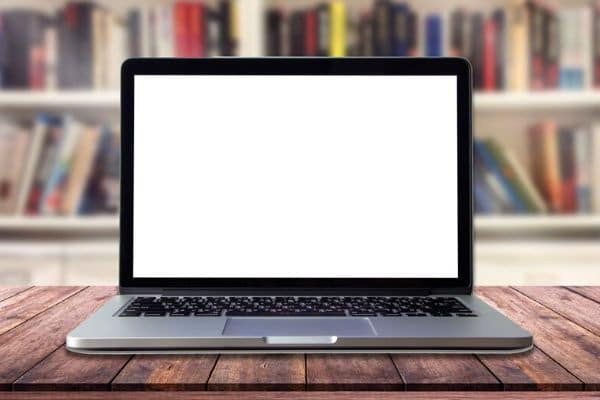What is Ransomware?
Ransomware is a type of malware that can infect your computer and hijack your data. You might see a warning such as the one in the photo below or a message that says you need to do certain things to get your computer back. Most hackers demand gift cards before they will release your system.